Palm Run is ideal for
making something run on your PC whilst you are away, by specifying
it on your Palm
Pilot.
|
|
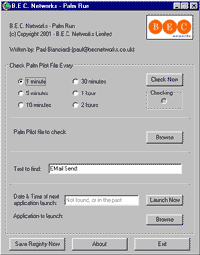 |
Ideal for such tasks as checking your
email when on the road. For instance, you can
synchronise your Palm Pilot with your PC whilst on the road
via a dial up connection. If you've configured
HotSynch to also synchronise your email, it will only do so
with the email currently on your PC (not much use
if you've created new email on your Palm Pilot, or want to
check for new mail). Even if you've set your email
client to check for new messages at this time, it will not
be able to because you are holding up the phone line with
your dial in connection. |
So, you could set up an AutoIT
script (or similar) that synchronises your email. You
then tell Palm Run what application to launch at the
detected time. Create an entry in your memo pad, with
a date and time. At the next HotSynch, your standard
memo pad will automatically be synchronised. Palm Run (on the PC) will then look for the pre-determined text
within the memo pad, and then use the date and time within
the record to launch the external application. You can
also specify how often Palm Run should check the memo pad
file.
For instance, you could create a
record in memopad like this:
EMail Send: 20/02/2001 @ 11:50
This would cause the defined
application to run at 11:50 on the 20th Feb 2001.
PC Requirements:
Palm Run will run on almost any PC
(with Palm Dekstop of course!)
| Processor |
any Intel/AMD (or equivalent)
from 486 onwards |
| OS |
Windows 9x, ME,
NT 4 or 2000 (pro or server) |
| Hard disk space |
approximately 2MB |
| Memory |
any amount that supports the
current OS (very little required) |
| Screen Resolution |
At least 800x600 |
|